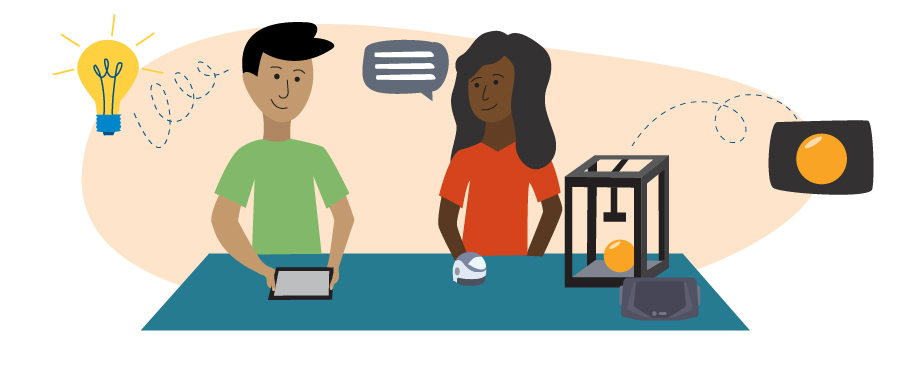
Hey teachers (and techs)! If you are looking to up your SMARTBoard game this year, check out Lumio. Formerly SMART Learning Suite online, this web based platform for delivering in-person and remote learning is a great way to increase student engagement and retention! And it is really easy to get started.
Simply go to https://www.smarttech.com/en/lumio and sign in to your account on the top right side of the page. Then you simply bring in your static content from PowerPoint, Google Slides and PDF (yes AND! You can combine any or all of these into your lesson). Then begin adding interactive pieces such as assessments, videos (ad free from YouTube!), games, manipulatives, graphic organizers and more! These can be combined in any order into your lesson. Then your students simply go to hellosmart.com on any device and enter your class code. Your presentation appears on all of their screens at the same time, and you can then guide them (either in class or remotely) through the lesson, stopping at the games, polls, quizzes and interactives you create. You control whether you guide them through the presentation, they go through it themselves at their own pace or they participate collaboratively in groups you create and manage. Assessment scores are collected in a .csv file for grading.
For techs managing Google domains, you can add Lumio by SMART as a third party add-on tool. Then your teachers go to Google Drive, click New, then More and open Lumio directly from Google Drive; all Lumio lessons and files are then saved to Google Drive.
Learn more or get started today at the link listed above!
